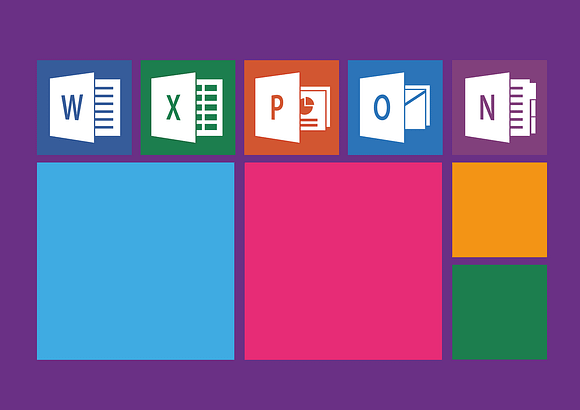The Cost of Microsoft Office 365
There are two payments plan you can choose: monthly and annual. The plan differs based on usage, such as school, enterprise, small business, and non-profit. It will have its own pricing. Microsoft will provide a small discount on choosing annual billing over monthly billing. Price range form $5 per month to $20 per month.
The Benefits of Microsoft Office 365
When your purchase a subscription plan, you get:
- 1TB of complimentary cloud storage via One Drive
- You can Install the software on multiple devices like tablets, phones, etc.
- You will be getting update version of Microsoft Office apps, such as Excel, Outlook, and Word.
- Special upgrades and updates not available to other customers.
Microsoft Office 365 Applications and Uses
There are different productive apps available apps and each one-off serves there unique purpose. Most people know the most common apps and their uses. Let us see some of them:
Outlook: It is one of the most used apps in Microsoft Office 365. Outlook is Microsoft’s email client. This app allows you to customize emails, create templates, flag emails for follow up, schedule meetings and much more. With Microsoft 365, IT organizations no need to have a Microsoft Exchange server on-premises. Microsoft maintains and operates Exchange Online. Organizations needs to configure Outlook clients to access Exchange Online.
Microsoft SharePoint: SharePoint is the main component of Office 365 that enables collaboration possible. In addition to file sharing and organization, it includes SharePoint PerformancePoint, SharePoint Workflows, and SharePoint projects sites. Together, these apps facilitate sharing and managing data around the world. IT organization can manage and administrate the collaboration services without worrying about maintaining these servers, Upgrading the Software, etc. All the above activities are managed by Microsoft as a part of their SaaS offering.
Teams: Teams are used to chat with co-workers, share files, collaborate on projects, and provide real time experience on tasks. Teams have replaced Skype for Business. So, this is where you have virtual meetings with your co-workers and colleagues.
Microsoft Forms: This app allows you to create quizzes, questionnaires, surveys, and other data collection tools. After collection of data, you can transfer the data on to other notable applications, such as Excel. This app is excellent for market research or to collect data among your teammates.
Microsoft OneNote: This app is great for taking notes during meetings. These notes are shareable with your whole team, which makes collaboration easy. You can access your notes on all your devices.
Microsoft Publisher: This app is like Word, but focus is different. Word focus on text of the document whereas Publisher focuses more on the layout and overall design. This app is mostly used by marketers.
MyAnalytics: This dashboard is used to see your Microsoft Office 365 productivity. Tracks how many hours you spend in meetings, chatting with co-workers, and sending mails. You can even use this app to automatically schedule “specific hours” on your calendar for your work.
Monitoring Microsoft Office 365
Microsoft Office has played a very crucial role in the workplace for decades. As long as Microsoft serves and applications were deployed on-premises, IT administration has complete visibility. With Office 365 being a SaaS service, administration no need to track the CPU usage of their servers, the queues on their application, etc.